Are you often surfing at CyberCafe ?
How to surf safe @ Cyber Cafe
An Internet café, also known as a cybercafé, is a place which provides Internet access to the public, usually for a fee. These businesses usually provide snacks and drinks, hence the café in the name. The fee for using a computer is usually charged as a time-based rate. A cybercafe is a cafe, coffee or espresso shop, or similar food and/or beverage-serving place that has a number of personal computers connected to the Internet and available for use by customers. Some cybercafes allow customers to use the computers at no charge; others charge by the hour or fraction of an hour. In September, 1997, there were estimated to be more than 1,000 cybercafes internationally. By 2001, there were perhaps tens of thousands, with at least one in almost every small community in many countries. In cities such as Beijing, China; Kathmandu, Nepal; and Florence, Italy, there are now chains of cybercafes.
If you travel and need access to the Internet, a cybercafe might be one solution. Call ahead and find out location and hours. If possible, reserve a computer at a certain time.
In an era where computer and its usage go hand in hand with our day to day work, no one can be disassociated with the world of technology. The world is no more separated by the boundaries but rather has become a closer place to live in, a “global village”. However, this technology comes with a bane just as it is considered as a boon for a large cause. The increase in cases of cyber crimes is just an example of it. Very often we have to use public computers, be it in laboratories or in cyber cafés. But we sometimes are a bit callous in our attitude and which ultimately harms us and our privacy at large. Thus it is very important for us to take utmost precaution while working on public computers. A few of them are enumerated as below:
Select A Less Interrupted Computer
The first thing we should have in mind is that we should choose a computer that is interrupted not very often. Many a times when we are sitting at a place where it is very easy for people standing nearby to peep at our screens, we should avoid entering our passwords or other secured contents. No matter how uninterested the person nearby might seem, we should always have our precaution at hand. Thus we should always prefer a seat which is in the corner or at least well protected from general view.
Use Portable Software or Live CD
It is always advisable to carry portable software in the USB or even a Live CD comes in handy wherever it’s possible. This helps in surfing in our own environment and thereby gives protection from the common computer browsers. A few tools in this regard can be as MojoPac, Portable Firefox, Portable IM solution like Miranda or Pidgin or few web Messengers like Yahoo Messenger, Meebo, Google Talk. Live CDs like Ubuntu or Knoppix can also be very useful. Though this software might be not very user friendly but surely these are secure enough.
Delete Your Downloaded Files
It is very common for the users to download or create files and folders on the computers but we very often forget to delete such files and folders and leave them on the computer itself which can be accessed by other users. Thus the third point to be kept in mind is that we should always delete the files and folders that we have created or downloaded from the hard disk. In order to make it more secured and be totally sure that no one can access such files or folders we can use software like Ultrashredder, which is portable too.
Use windows on-screen keyboard for entering email account details
The most common and easiest tool for cyber crime is usage of Keylogger. Basically a keylogger is a software application that helps in tracking what one has typed over the keyboard. The utility of such software comes in handy for the corporate offices since they can track what are the websites that their employees surf through and how they use their computer. The software works in the background and whatever is typed in through the keyboard is sent to an email address in a document form or any other such form as formulated. However the real misuse of such software comes into play when one types-in secured information like the username and passwords to open the email accounts or surf through various social networking sites. Whenever we open our accounts in such software enabled computers the username and password is sent to an email address which is already feeded and they are uploaded as plain text, thus giving the receiver an access to our account. So to avoid this use windows on-screen keyboard for entering username and password for your email accounts and other personal accounts. To select on-screen keyboard got to Start-> All Programs-> Accessories-> Ease of Access-> On-Screen Keyboard, it looks something like this
The problem has its various solutions and each one has its more importance. However nothing can match the avoidance of public computers and use only personal ones, as they say “precaution is better than prevention”. Amongst other solutions available one is to check through various anti-virus software if such software is installed or not. However the anti-virus software might not be, sometimes, potent enough to detect it or worse enough there isn’t any such software even installed. Thus the ultimate option at hand is to either generate one time passwords which gets destroyed after one has logged in thus even though the password is sent but still one cannot access the accounts as next time a new password is required.
KYPS is one such website which helps us to generate such multiple passwords. Besides this one may also opt to send the mails to a secondary email account. So even if one’s account is hacked it is the secondary one while the primary one is still intact and secure.
Some software programs will clean out all the junk files, detect Malware, delete unused registry keys, Automatic Driver updates, and more. Not everyone is comfortable clearing history or deleting temporary files so Buying software is the answer for some. You can get a free scan for your computer to see how it works before you buy.
Never forget to logout from email account
Negligence on ones part can always lead to a disastrous effect. Thus one should always make sure that whatever account/s one logs into, one should always log out of it. This is a great rule to help protect your online accounts. Many of us think that by just closing the window screen or the tab we have logged out but many social networking sites or email service providers keep one logged in automatically even if one has closed the window. Thus one should always make sure to log out of the account.
Try to avoid online purchase while using public computers
No matter how important it may be but one should never use public computers where usage of personal information is to be given or one has to make payment. One should never undertake transactions that involve credit cards or PayPal accounts on a public computer.
Re-boot computer after your use
Lastly, one of the safest and very effective measure as a precaution can be to reboot computer after its usage as this not only clear the RAM of the computer but also the pagefile is cleared
Thus we see that of all the utilities and comfort that technology brings in our life we are never too very far away from misuse in this techno-driven markets. Thereby next time when you sit on a public computer keep these precautionary measures in the mind for sure.
This guest post is by Debarshi Ghosh Dastidar. He is a tech enthusiast and a software developer. He is currently working with c++ programmers for Itransition – a software development company.
Install a program to your computer!
A software program will not upgrade your memory but it will clean out all the junk files, detect Malware, delete unused registry keys, Automatic Driver updates, and more. Not taking advantage of the latest updates and security patches can leave your computer vulnerable to attacks. At the moment I am using Quick heal to maintain everything for me. This software is amazing and has won a number of top awards. You can get a free scan for your computer to see how it works before you buy.
Check the status of security solutions installed
One should also remember to clear the traces or history of the websites visited. The temporary internet files and stored passwords and cache should be removed from the browser so that there isn’t any information left behind which can be used by someone other user. If you are using Mozila Firefox you can take the advantage of private browsing also.
Clear browser history
Don't forget to delete the browsing history.
Rules to be followed in india while in indian cybers cafes by order of govt.
(1) The Cyber Cafe should not allow any person to access the services of cyber café without the identity of the user. The user has to produce certain documents before having the access to the services of the cyber café so that proper identification of user is known. Such documents are as follows:
(i) Identity card issued by any School or College.
(ii) Photo Credit Card or debit card issued by a Bank or Post Office.
(iii) Passport or
(iv) Voter Identity Card or
(v) Permanent Account Number (PAN) card issued by Income-Tax Authority or
(vi) Photo Identity Card issued by the employer or any Government Agency or
(vi) Driving License issued by the Appropriate Government or
(vii) Unique Identification (UID) Number issued by the Unique Identification Authority of India (UIDAI).








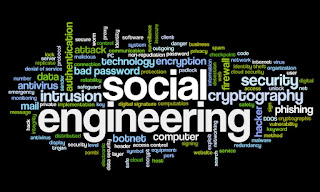



Comments
Post a Comment