Understanding the Computer Errors
The Computer Errors
Error messages are displayed on a Windows computer when a condition occurs that is not recognized by your computer or a hardware or software running on it. When an error occurs, you usually receive an error box informing you about the problem. Error messages are usually displayed when user intervention is required to resolve a particular problem. Ideally, an error message should comprise the following information:
MessageID or the Error Code: An error code or message identification information is included with the error message. You can use this code or message ID to search for a solution to your problem in an online resources and software help documentation.
Date and Time Stamp: This information is usually included with error messages or related log files to help users or computer technicians to try and identify the event that might have caused the error.
Severity of the Error: An ideal error message informs users about the severity of the error. This way, you may know which errors you can ignore and which require your immediate attention.
Details of user ID and Process: An error message must also provide information about the user account from which the error was triggered and the process that was affected in the process.
Clear and to-the-point Error Message: The text in the error message should be clear so that users can easily understand them. An ideal error message should also have an option that enables you to view detailed information on how to deal with the error.
Although required, most of the time, programmers fail to include all these details in error messages and quite often users are left baffled when one is displayed.




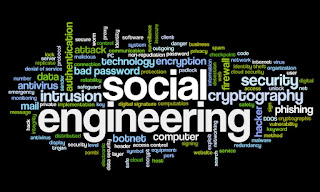


Comments
Post a Comment