Account Security at ur Finger tips
Online Security
In today’s digitalised world , you need Internet access for most of your technical and professional work as well as other common works. Every professional has his own email address which he uses for various kind of activities like: Online Shopping, Online Banking, Sending important document etc,projects,sensitive informations etc.
Since very online transaction and shopping is very serious stuff, it is required no one other then you can access your email.As a rule of thumb, a password that is reasonably long, with a mix of upper and lowercase letters and numbers, and not mostly made up of dictionary words or names or personal information (date of birth, cat's name, etc.) is likely to be reasonably strong for everyday use. Passwords that consist of just lowercase letters can also be reasonably strong, but they must be significantly longer than passwords with more entropy per character; see this XKCD comic strip. However, it is left up to users to decide how strong a password they wish to use beyond this.
Having strong passwords is a necessary condition but not sufficient for strong computer security: for example when using public computers your account could be compromised by keyloggers.
Accounts that appear to have been compromised may be blocked without warning; administrators will generally not unblock such accounts without evidence that their rightful owners solely control them.
Be careful on public WiFi networks. Sometimes there may be people sniffing packets and looking at information. If you edit from a public WiFi network it is a good idea to use a VPN or inspect the HTTPS certificate of your connection.
In this article I am going to discuss some facts which you can use to safeguard your account from hackers/others .
1. Never use password That are easy to guess : The very first thing a hacker or any one who want to access your account will do is to guess your password. It is recommended to keep password which couldn’t be guessed easily. You can use all possible chracters,symbols to present in your keyboard in order to make it least gusseable which will not be easy to crack.
2. Don’t open suspicious emails /links – Like me you must have also received email asking your personal details so that you can claim million dollar prize, these types of emails are fake and you should report them spam and delete them as ihave mentioned in previous blogs in the nigerian prince scam and the social engineering post. Suspicious link which has a fake login page of suppose, Facebook,gmail You are asked to enter your log-in details there, when you enter your log-in details then they are logged on server and the hacker can access your account.
3. When prompted for ‘Remember this password’ any similar message never select ‘Yes’ – This feature is for your convenience but here you should compromise because many virus programs are programmed in such a manner in which the password saved on computer is sent to hacker silently.
example : how dangerous it is .in the below video.(its for only educational purpose not ment for harming anyone)
5. Always logout from your account – If you are in Cybercafe or any similar public place where the computer is used by many people, you should logout from your account before leaving. It would be best if you can delete ‘cookies’ too, else logging_out from account is enough.
7. Always access your account from ‘trust worthy computer or own system that have only acess to you ' – Several hardware and software key loggers are installed on computers to log your account details, it is recommended to log-in into your account from a computer which you trust.
9. Use mobile verification – Nowadays most of Email providers and social networking sites have feature of mobile verification, in case your account is compromised or you forgot your password, you can request new password to be sent on your mobile.
10. Use your common sense – I think every one knows how to use it .
3. When prompted for ‘Remember this password’ any similar message never select ‘Yes’ – This feature is for your convenience but here you should compromise because many virus programs are programmed in such a manner in which the password saved on computer is sent to hacker silently.
example : how dangerous it is .in the below video.(its for only educational purpose not ment for harming anyone)
5. Always logout from your account – If you are in Cybercafe or any similar public place where the computer is used by many people, you should logout from your account before leaving. It would be best if you can delete ‘cookies’ too, else logging_out from account is enough.
7. Always access your account from ‘trust worthy computer or own system that have only acess to you ' – Several hardware and software key loggers are installed on computers to log your account details, it is recommended to log-in into your account from a computer which you trust.
8. Don’t run after free stuffs – If you need free software programs, you should always use a trusty website such as Softpedia.Free stuffs like movies,games have combined software programmes that can steal your personal details at background.
9. Use mobile verification – Nowadays most of Email providers and social networking sites have feature of mobile verification, in case your account is compromised or you forgot your password, you can request new password to be sent on your mobile.
10. Use your common sense – I think every one knows how to use it .
11. Twofactor Authentication - Wikimedia's implementation of two-factor authentication (2FA) is a way of strengthening the security of your account. If you enable two-factor authentication, every time you log in you will be asked for a one-time six digit number in addition to your password. This number can be provided by an app on your smartphone or other authentication device. In order to login you must know your password and have your authentication device available to generate the code.




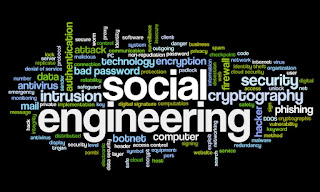



Ty so much Sudhansu fr ur blog.
ReplyDeleteHAPPY TO HELP
Delete